Activity buttons
Contents
Start / stop activity Finish activity LapsStart / stop activity
Activity recording can be started on a Data, Map or Charts page.
Press the recording button to start(red circle with white inner circle, note that color depends on color theme settings).
When activity recoring is active the button icon converts to a stop button (white inner square in the red circle).
The timer can be manually or automatically stopped. This depends on the auto pause settings [Settings > Acitvity > Auto pause].
If auto pause is active the timer is automatically stopped when your speed gets below the auto pause threshold. When your activity recording was automatically paused and your speed gets above the auto pause threshold recording start automatically again.
You can either stop an activity manually if recording is active (long press the stop button) or when recording is automatically paused. If an activity is manually stopped and you start riding again it will never automatically start recording again.
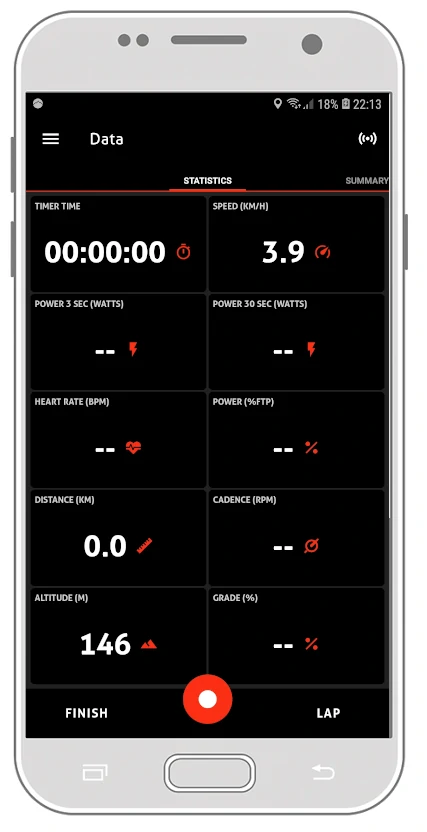
Finish activity
Press the FINISH button to finish the activity. A message will ask you to save the activity, discard it or cancel the finish request.
Laps
New laps can be triggered by pressing the LAP button.

