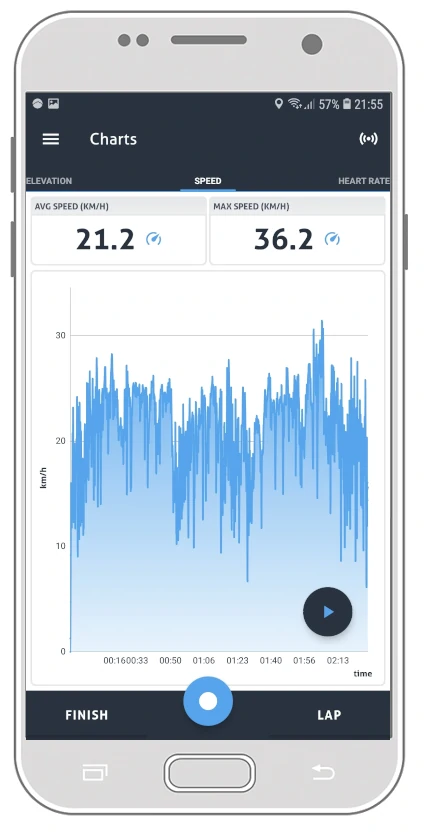Activity pages
Contents
Activity pages Data Maps Graphs WorkoutsActivity pages
Jepster provides real-time performance data of your ride. Jepster supports multiple pages which are customizable such that you can have all the information that interests you displayed. There are four different type of data page categories: 1) Data, 2) Map, 3) Graphs and 4) Workouts.
Data
There are four types of data pages:
For each bike (4 bikes can be configured) page settings (e.g. number of data fields, data field value and text sizes) can be customized by long pressing a data field. A dialog will be opened with the options. Note that the layout will change dynamically but it is limited to some constraints.
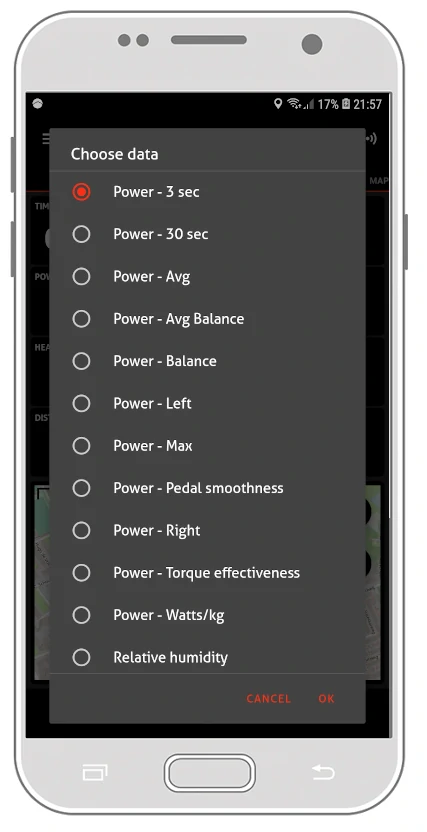
Maps
There are five types of maps pages:
For each bike (4 bikes can be configured) page settings (e.g. number of data fields, data field value and text sizes) can be customized by long pressing a data field. A dialog will be opened with the options. Note that the layout will change dynamically but it is limited to some constraints.

Change layout views
The size of the climb chart and Strava Live Segment box can be adjusted on the climb or Strava Live Segment page. Long press the bottom of the view of the chart or box to get the menu to change the height of the view. Select a value between 0 (not visible) to 100% (fully visible, no map and data fields).

Graphs
There are four types of graph pages:
For each bike (4 bikes can be configured) page settings (e.g. number of data fields, data field value and text sizes) can be customized by long pressing a data field. A dialog will be opened with the options. Note that the layout will change dynamically but it is limited to some constraints.